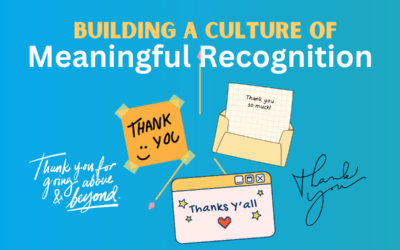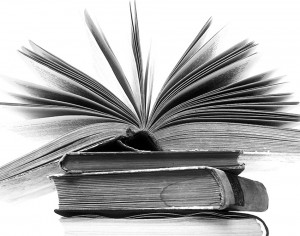 The nature and presentations of the annual nonprofit report have changed over the years. Some organizations used to create expensive books and send them via the postal service to everyone on their lists. (Pro-tip: Don’t do that.) The old version of an annual report may have had lots of great pictures of happy kids or volunteers, or someone you can’t identify smiling, but maybe not all that much hard data on the nonprofit and what it did in the world.
The nature and presentations of the annual nonprofit report have changed over the years. Some organizations used to create expensive books and send them via the postal service to everyone on their lists. (Pro-tip: Don’t do that.) The old version of an annual report may have had lots of great pictures of happy kids or volunteers, or someone you can’t identify smiling, but maybe not all that much hard data on the nonprofit and what it did in the world.
The way people learn about charities has changed. In the days of yore (say, ten years ago) your supporters and clients may only have had information about your work from one source – and that source was you. The most common vehicles for communications were via newsletter, fundraising letter, speeches and presentations, and – if you produced one – your annual report. The digitization of data has changed all that. Nearly every nonprofit’s IRS filing is now available at a mouse click. That report may be a bit out-of-date, but if your nonprofit isn’t providing some kind of annual summary, then incomplete, web-accessed information is going to tell your story for you.
Charities have the option to take control of that message by helping supporters, funders and first-time visitors find what they need to know in an easy-to-access format. A good annual report should be inexpensive to produce (mostly available in electronic format with very few print copies) and answer the questions many ask of charities: mission, operations, finances, services, consumers, results and impact. It also should invite the reader to become more engaged in what you do. Some visitors, such as grant reviewers, are experienced information seekers; others may be novices. All audiences can benefit from accessing complete, up-to-date and inspiring information about your nonprofit.
- Include a summarized message from the lead staff and board. Give your reader some brief context and connection to people. Your organization isn’t faceless – go ahead and embrace the faces.
- Use metrics. People want to know your nonprofit is making a difference. Show evidence of impact and help them with useful comparisons. Saying you had 10% more clients than last year is interesting, but helping them understand why your nonprofit is growing, and how it is making a long-term change in someone’s life, is even better.
- Highlight relevant pictures. Yes, pictures go a long way, but do not use stock photography if you can avoid it. Most mobile phones will take a decent picture these days. If you can afford a real photographer then so much the better. Try to get real shots of real people impacted by your real work.
- Show them the money. If you don’t talk about money (your financials and other relevant data), some folks will go elsewhere to find that information. Again, context is important here. If you lost money last year, talk about why and what you are doing about it. Don’t try to hide information; obfuscation just encourages the curious to dig up skeletons.
- The “ask” is key. You’ve included the story of your nonprofit work; be sure to include a request for support. This can include financial support, volunteer support, advocacy support, or whatever else your nonprofit may need.
Each nonprofit should identify custom elements to add to its annual report. Be creative; poll your board and volunteer base to find out what information, formatting or “extras” they would appreciate. Don’t forget that your consumers may also be readers, and include information important to them. In fact, invite staff, volunteers and consumers to briefly contribute to your report. Finally, don’t forget to talk about your outcomes, impact and results. Prove that donors will see a social return if they invest in your organization. Remember: if you don’t make your organization the author of its own story, the top search results from the web will tell it for you.
Adapted from Taking Ownership 0f Your Story, originally published at Community Tech Net.