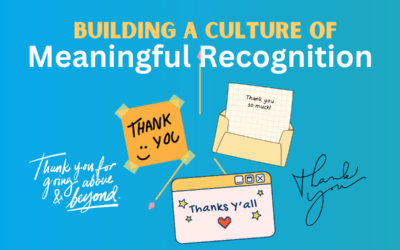Nonprofits, as a rule, love free. Therefore, many charities fell in love with Facebook as a free way to meet a large number of people. Increasingly, those people check Facebook once a day or more, so charities of course want to use this channel to have a conversation with people.
Facebook has continued to change the newsfeed – both the order and kind of posts – that show up for users. The most recent announcement continues the slide away from any type of organizational page post toward individuals, and usually individuals that have been vetted via the algorithm for interesting things. The theory is that the definition of interesting will vary from person to person, but the algorithm is secret so exactly how this works – or fails to work – will continue to be a matter of varying mileage.
This next evolution away from Pages and towards individuals means charities wishing to engage audiences on Facebook will have to seed that interest in individuals first, in ways that encourages individuals to share with each other, and not merely “like” a Page post. So nonprofits are going to have to start be more aggressive about their peer-to-peer communications strategies. For example:
- Establishing staff and board members as Canaries for your posts. Each individual account will be the early warning system – the canary in the coal mine – for getting your post seen. The more they know a critical post is coming, the sooner they can act and time is a factor in this equation. This moves the post from Page to Individual, and the algorithm (in theory) is going to promote that faster.
- Contacting select community champions via Facebook Messenger to ask them to not only like a post, but to share it.
- Training all these peer champions to avoid trigger words when sharing – anything that may make the post seem commerical (buy, act now, click here, visit our website, etc…).
- Ensuring your community champions are contacted, either via Messenger or via a non-Facebook channel such as email, to select the “see first” option for your page as a page follower. See the video below for how to do this.